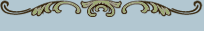Blog
Mapping Natural Resources
March 12, 2009
Being outside is great and I'm not nearly the indoor enthusiast that others are. I'll admit, though, that I can slip in to a typical nerd-obsession with a GPS. So what's my idea of a good time when I'm sitting around indoors? Mapping GPS coordinates using the Google Maps API, of course.
In Wisconsin, citizens organized as the Water Action Volunteers (WAV) collect water quality measurements from streams and rivers. They measure basic properties like temperature, amount of dissolved oxygen, and transparency in order to assess water and habitat quality. The data is mostly used for education but, with proper training, citizens have the opportunity to provide data to the Department of Natural Resources' Water Division for more-official monitoring and trending.
Long story short: WAV has an online monitoring database that includes GPS coordinates for a bunch of the locations that they collect water samples from and I decided I wanted to map the coordinates.
I downloaded the whole database and with some spreadsheet voodoo, some regular expressions in vim, and only a learn-as-you-go understanding of the Google Maps API, I tossed this together:
Sure, I could provide actual information for each marker, change the markers themselves to be something less bulky, and I probably shouldn't load all of them all at once, but what fun would that be? I'm all about low-hanging fruit too.