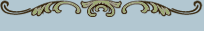Blog
Nook Color: Unable to Download Apps
December 24, 2012
I had to manually install a software update for my new Nook Color before it would run apps. Before I did, it only gave me a vague error when trying to launch apps: "Unable to Download. This item is not currently available for download to the product you are using."
The only documentation I found that even hinted at this as a solution were tech support threads from over a year ago referring to upgrading to versions 1.2 or 1.3 (mine already shipped with the latter). I'm also hardly the first person to experience this but I have yet to find the clear declaration that you, as a new owner of a Nook Color, need to upgrade the OS before apps will work. The OS upgrade might happen automatically after a while, but I really don't know; mine didn't.
This seems, not only, like a fundamental flaw in how OS upgrades and apps are rolled out to Nook Colors but also a flaw in how Barnes and Noble is treating their new customers. Short of fixing the underlying software issure (please tell me it has been in the HD line), at least include documentation in the box, or post clear fixes in support forums, or post a clear fix online somewhere that a simple web search will find it.
In any case, hopefully this saves somebody some time, maybe even tomorrow (Christmas) morning soon after they open a shiny new Nook from under the tree, see the Angry Birds icon on the box, can't actually get Angry Birds to run, the kids are craaazy-excited to play, and their first thought isn't hey, maybe I should manually update the OS.